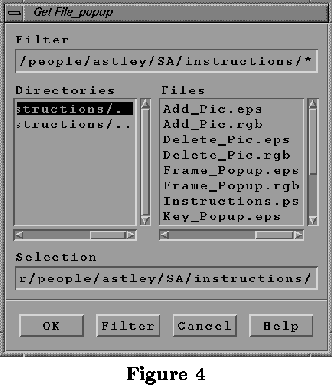
The following buttons provide file management for scripts. Each button pops up a file selector similar to that in Figure 4. The function of each button is described below.
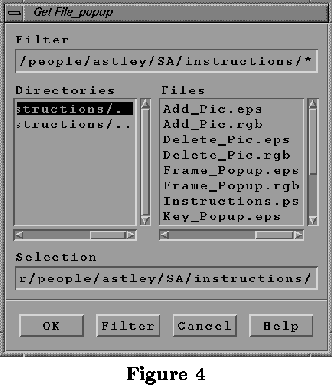
Read
This button reads a version 3.0 animation script.
Save
This button saves a version 3.0 animation script.
Write CLI Script
This button writes a CLI format script using the currently specified framerate. The CLI script generated is suitable for immediate use in AVS. Note that large framerates couple with long animations can produce rather large CLI scripts (usually several thousand lines).
Show Flight Path
This button causes the current flight path to be written to a file as a geometry which can be displayed geometry in the geometry viewer. Figure 5 shows the flight path for a teapot flyby constructed from six keyframes.