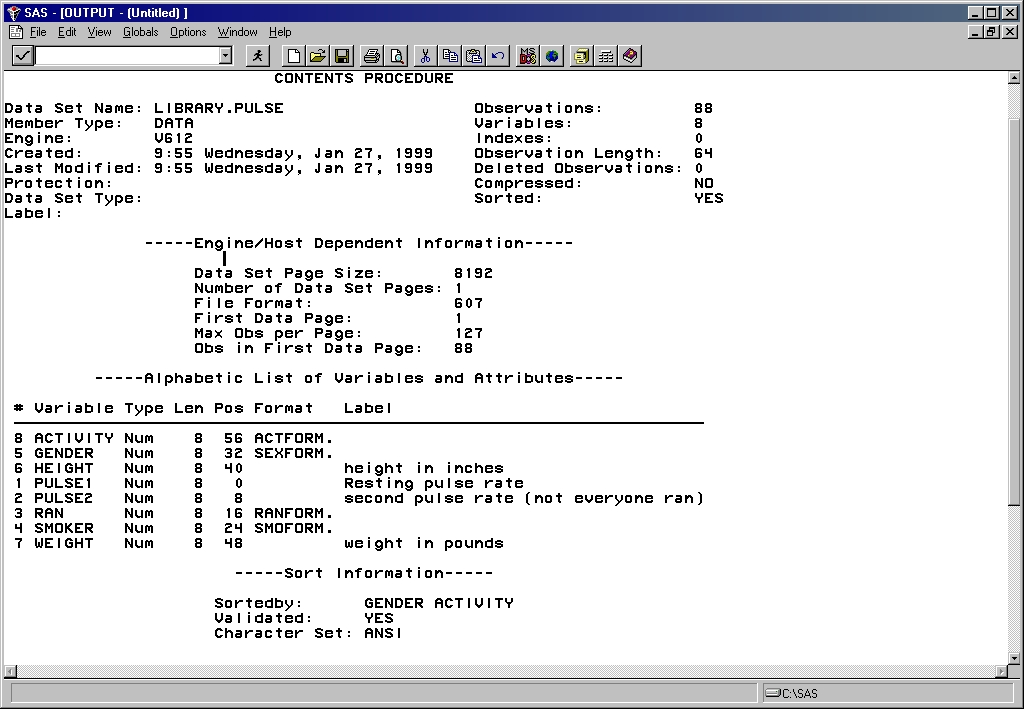Lesson 3
Creating and reading SAS system files
SAS data sets are named in two parts with the parts separated by a period.
An example data set name is work.file1. The first part
of the name is called the SAS data library reference (libref for short).
The second part is the file name that uniquely identifies the file in the
library. SAS uses work.filename to indicate the temporary
library work and uses the filename you give to refer
to the specific file. The file work.file1 is created, for example,
when the following data step is used:
DATA file1;
Previous lessons have used only temporary files; these temporary files
have been noted in the log window when you ran programs. In
this lesson you will create and use permanent SAS data sets. The
advantage of permanent SAS files is that you do not have to name or label
variables or read the data each time you want to run a procedure.
To create a permanent SAS data set you must create a library reference.
The data set pulsedat.txt will be used for
this assignment and for several future assignments. Click the above
link to this data set. Use Edit, SELECT ALL, and COPY this data set
to your word processor and save the file pulsedat.txt (please use this
name) on diskette (drive a) in TEXT ONLY (or DOS TEXT) format for future
use. If you placed this file in a directory on the diskette, please
note the name of the directory where you stored the file.
The pulse.txt data set contains 88 observations on 8 variables which
are described below:
| Variable |
Description |
| 1 |
First pulse rate |
| 2 |
Second pulse rate |
| 3 |
1 = subject ran in place
2 = subject did not run |
| 4 |
1 = subject is a smoker
2 = subject is not a smoker |
| 5 |
1 = male
2 = female |
| 6 |
Height in inches |
| 7 |
Weight in pounds |
| 8 |
Physical activity level
1 = slight or none
2 = moderate
3 = lots of activity |
We will start by making a simple permanent SAS data set with the
pulse data, then refine it. The initial permanent SAS data set, named
LIBRARY.p1, is formed and stored on the floppy in drive a using the following
program:
DM 'CLEAR LOG';
DM 'CLEAR OUTPUT';
OPTIONS LINESIZE=72 NODATE NONUMBER;
LIBNAME LIBRARY 'a:\';
DATA LIBRARY.p1;
INFILE 'a:\pulsedat.txt';
INPUT pulse1 pulse2 ran smoker gender
height weight activity;
RUN;
Click the link save1.txt , click EDIT, SELECT ALL,
COPY, and paste this program into the SAS Program window.
Run the program and read the Log window. Look at the OUTPUT window
and notice that nothing is output. A SAS procedure, e.g., PROC TTEST,
could have been included in this program and would have generated output,
but this is not required to create a permanent SAS data set. Using
your word processor use FILE & OPEN with ALL FILE TYPES to examine
the contents of the location where you stored the library (a:\ ).
You should see a file called p1. If you open this file in your word
processor it will be a jumble of special characters. Do not make
any changes to this file. SAS permanent data sets are stored in a
machine readable form for fast processing.
The following program retrieves and uses the permanent SAS data set
LIBRARY.p1:
DM 'CLEAR LOG';
DM 'CLEAR OUTPUT';
OPTIONS LINESIZE=72 NODATE NONUMBER;
LIBNAME LIBRARY 'a:\';
PROC TABULATE DATA=LIBRARY.p1;
CLASS gender ran;
TABLE gender*ran;
RUN;
Click retrieve1.txt , click EDIT, SELECT ALL,
then COPY. Paste this program into the SAS Program window.
Run the program and check the Log and Output windows. The PROC
TABULATE command creates a table showing the number of runners and nonrunners
for each gender.
A more refined (informative and useful) version of a permanent SAS data
set for the pulse data can be created by adding variable labels and value
labels. The following program reads the original pulsedat.txt file,
provides a variable label for the pulse1 variable and value labels for
the variables ran and gender. The program also creates and stores
a new permanent SAS data set called LIBRARY.p2.
DM 'CLEAR LOG';
DM 'CLEAR OUTPUT';
OPTIONS LINESIZE=72 NODATE NONUMBER;
LIBNAME LIBRARY 'a:\';
PROC FORMAT LIB=LIBRARY;
VALUE SEXFORM 1='Male'
2='Female';
VALUE RANFORM 1='Ran in place'
2='Did not run';
DATA LIBRARY.p2;
INFILE 'a:\pulsedat.txt';
INPUT pulse1 pulse2 ran smoker gender
height weight activity;
LABEL pulse1 = 'Resting pulse rate';
FORMAT ran ranform. gender sexform.;
RUN;
Click save2.txt , EDIT, SELECT ALL, COPY, and paste
this program into the SAS program window. Run the program, check
the Log window. The output window will be empty.
Now click retrieve2.txt , EDIT, SELECT ALL,
COPY, and paste this program into the SAS program window. Run the
program. This program retrieves the new LIBRARY.p2 file and runs
the same PROC TABULATE command as before. Examine the output.
You should notice some important changes. The Label command is not
used by this output but will be in the homework.
HOMEWORK #3
Read about PROC FORMAT in section 5.7 of the text. You may also
want to review sections 3.11, 3.12, 3.13, on listing the contents of a
SAS data set, temporary versus permanent SAS data sets and using the LIBNAME
statement.
1. Create a complete permanent SAS data set called LIBRARY.pulse
which provides
a) value labels for gender, smoker, ran, and activity,
b) variable labels for pulse1, pulse2, height, and weight, and
c) creates a new variable bulk=weight/height.
2. Retrieve LIBRARY.pulse and include the following two procedures
PROC CONTENTS DATA=LIBRARY.pulse;
PROC TABULATE DATA=LIBRARY.pulse;
CLASS smoker;
VAR pulse1;
TABLE smoker*pulse1*(MEAN N);
Explain what the PROC TABULATE command did.
If part 1 above was done correctly, the results of PROC CONTENTS should
look like the screen below. Your variable descriptions may be different
but you should have formating codes like ACTFORM, RUNFORM, SMOFORM, SEXFORM
for all four variables activity, ran, smoke, and gender.