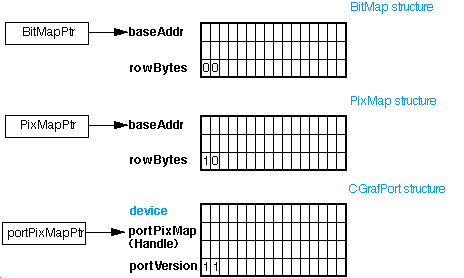|
|
This Technical Note discusses the maximum rowBytes value for a pixMap.
[May 01 1993]
|
Introduction
This technical note concerns applications which create and read very large
pixMaps. The rowBytes field defines the limits of the largest
pixMap. For applications which use 32-Bit QuickDraw, this limit is
well-defined: 0x3FFE. However, a few applications want to go beyond
this limit, and under some extremely controlled situations, this limit can be
extended to 0x7FFE. This note explains why the limit exists, and
proposes a few difficult methods to exceed this limit. Along the way, proper
parameter passing for CopyBits is discussed and a few debugging tips
are thrown in.
Back to top Largest size of rowBytes of a pixMap
rowBytes is important because it defines the size of a pixMap.
rowBytes had a largest size of 0x1FFE up through Color QuickDraw.
The top three bits were reserved.
Version 1.0 of 32-Bit QuickDraw extended that limit to 0x3FFE: only
the top two bits are reserved. QuickDraw uses the two bits for identification
purposes. The top bit distinguishes between a pixMap and a bitMap. If
the top bit of rowBytes is set, then QuickDraw knows the structure is
a pixMap. The second highest bit is used by CopyBits, CopyMask,
CopyDeepMask, SeedCFill, and CalcCMask to distinguish between their
bitMap parameters. The implications of this identification
scheme are fully discussed below.
Back to top 3 Types of BitMap Parameters
CopyBits, CopyMask, CopyDeepMask, SeedCFill, and CalcCMask are
routines which take bitMaps as their first two parameters. For historical and
compatibility reasons, three types of parameters can be passed in: bitMap,
pixMaps and the portBits field of a cGrafPort.
For the purposes of this note, I will focus on the CopyBits call,
though my discussion will apply to the other four routines. The behavior of
these five calls is identical for the bitMap parameters.
The BitMap
The bitMap parameter is actually a pointer to a bitMap. In
Pascal, the pointer is implicit, since a bitMap structure is greater
than 4 bytes in size and the Pascal compiler creates a pointer for any data
structure greater than 4 bytes.
In C:
pascal void CopyBits(const BitMap *srcBits,const BitMap *dstBits,const Rect
*srcRect, const Rect *dstRect,short mode,RgnHandle maskRgn) = 0xA8EC;
In Pascal:
PROCEDURE CopyBits(srcBits: BitMap;dstBits: BitMap;srcRect: Rect;dstRect: Rect;
mode: INTEGER;maskRgn: RgnHandle);
INLINE $A8EC;
|
The PixMap
With Color QuickDraw, CopyBits accepts pixMaps as
BitMap parameters. This support, however, does not come without a
cost. CopyBits needs a method to distinguish between the two
parameters. As mentioned above, the top bit of rowBytes distinguishes
between pixMaps and bitMaps. While this bit allows
pixMaps to be passed in to CopyBits, the size of
rowBytes is diminished. All design choices have trade-offs.
The portBits of a CGrafPort
In designing Color QuickDraw, certain rules were set up to provide
compatibility with the new features. Here was one rule: you should be able to
pass a portPixMap field to CopyBits just as you would pass a
portBits field. Unfortunately, portPixMap is a handle whereas
portBits is a BitMap. Tricky type-casting, however, allows
one to pass in a cGrafPort's portPixMap field, as the following
examples show. You must coerce the cGrafPtr in to a grafPtr
in order to use the portBits field.
In C:
CGrafPtr colorPort; /* Graphics environment for color off screen */
GrafPtr savedPort; /* Pointer to the saved graphics environment */
CopyBits( &((GrafPtr)colorPort)->portBits, &savedPort->portBits,
&colorPort->portRect, &savedPort->portRect,
srcCopy, nil );
|
In Pascal:
colorPort: CGrafPtr; {Graphics environment for color off screen}
savedPort: GrafPtr; {Pointer to the saved graphics environment}
CopyBits( GrafPtr(colorPort)^.portBits, savedPort^.portBits,
colorPort^.portRect, savedPort^.portRect,
srcCopy, NIL);
|
Typecasting is not the only trickery involved here. CopyBits is faced
with a major headache if you think about it. PortPixMap is a handle,
and the parameters of CopyBits expect a pointer to a pixMap.
To solve this, CopyBits has a little algorithm in it which dereferences the
pointer twice if you pass in a portBits. To identify the type of
pointer it is getting, CopyBits looks at the top two bits of the
rowBytes field. As mentioned above, the top bit distinguishes between
a pixMap and a bitMap. The next bit tells CopyBits
if the pixMap is part of a cGrafPort or not (see Fig. 1). If
the two bits are set, then CopyBits knows it is being passed a
pixMapHandle, and it will perform the dereference.
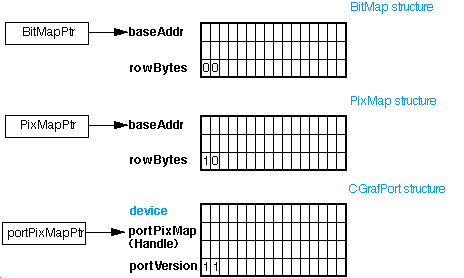
Figure 1. CopyBit's BitMap parameters
Figure 1. displays three types of CopyBit's BitMap parameters. Each
points to a either a bitMap, pixMap, or the portPixMap field in
a cGrafPort. After 4 bytes, the top two bits of the fifth byte
identifies the pointer.
Back to top Why Large PixMaps Crash Apps
As you can see, the top two bits of rowBytes have specific functions.
The highest bit distinguishes between bitMaps and pixMaps.
The second highest bit identifies the type of BitMap parameter. If it
is set, a dereference is applied; if not, nothing happens to the
pixMap. If your pixMap uses the second highest bit of
rowBytes and you pass it into a QuickDraw application, it will think
it is part of a cGrafPort, and will perform a handle dereference on
your baseAddr. The first dereference will get to video memory, but the
second dereference will be on whatever random video data happens to be there.
Your application will land up in Never-Never land.
If you create pictures which can be redistributed, leave the top two bits of
rowBytes alone. Below, I will identify one method of going around this
limit, but it will only work in specific situations. If you read pictures, look
below for reading pictures which go around this limit.
Back to top Identifying CGrafPorts and GWorlds in a Debugger
You'll notice in Figure 1 that the portVersion field of a cGrafPort
coincides with the location of the rowBytes field of a grafPort.
Remember, a cGrafPort has the same size as a grafPort. During debugging,
you can use the same information which CopyBits uses to
identify cGrafPorts.
If you use a grafPort template to display memory for an unknown
grafPort, you can tell if it is a cGrafPort because the
rowBytes will be equal to 0xC000. The 0xC
corresponds to the two high bits being set in the portVersion
field of a cGrafPort. Since these bits can not be set in a
grafPort, you know you have a cGrafPort. In addition, if the
bottom bit of the portVersion field is set, then it is a
gWorld. Thus, if your rowBytes field has a value of
0xC001, then you know you have a gWorld.
Even or odd rowBytes?
Since the dawn of Macintosh, it has been said that rowBytes should be
even because each row of a pixMap must contain an integral number of
words. Actually, rowBytes has to be even because QuickDraw accesses
bitmap data using word or long operands, and these generate address errors when
it references an odd address on the 68000, which would happen if
rowBytes is odd. The 68020 and later handle odd addresses fine, and so
rowBytes can be odd. But, it is still recommended that
rowBytes be even, because misaligned accesses incur a performance penalty.
Back to top Going Around The Limit Today
In the world today applications have a difficulty because they can either
refuse to create pixMaps as big as users want or cause crashes by
confusing CopyBits into dereferencing the base address of the
pixMap if rowBytes exceeds the established limit of less than
0x4000. Some well-known image applications create such
pixMaps with bad results. Reading large pixMaps causes the
crash, but applications which create them are the ultimate culprit.
As far as a solution for the present, a possibility is to bypass the
CopyBits dereferencing algorithm. You can call StdBits
directly since it does not mind dealing with larger than legal
rowBytes. The problem here is that the destination is implied and the
application has to make sure that everything is alright. Also, if the
destination spans multiple devices, the application has to divide the task,
targeting each device at the time. See the DeviceLoop procedure in IM
VI for ideas on this.
A second possibility is to patch CopyBits in situations where you know
it can only be fed pixMaps. DrawPicture time is one example.
You need to patch right before DrawPicture because you know a picture
will contain only pixMaps. That is, you know CopyBits will
not be passed portBits. If rowBytes is too big, then the
application could split the job, banding the image vertically until the
resulting rowBytes values fall within range. After the
DrawPicture call, you will need to unpatch.
Back to top Going Around The Limit Tomorrow
All this is known by engineering and some future directions are already being
studied, for example it is possible that a next release of QuickDraw will
support pixMap with a rowBytes constant value indicating that
the real rowBytes is contained in the planeBytes field instead;
I am sure you can immediately think of cases where this is also going to cause
problems but we think that the problems are less important than the
limitation being overcome.
Back to top Conclusion
The limitations of rowBytes is becoming an increasingly painful thing,
applications can easily create pixMaps (and PICTs) that
exceed the limit of 0x4000. It is possible for an application to patch
CopyBits in order to work around this limitation but the application
writer has to decide what is appropriate for each set of conditions. Thus,
rowBytes has traditionally been said to have a maximum value of
0x3FFE. But, if your application avoids the use of CopyBits,
CopyMask, and CopyDeepMask, then you can use a
rowBytes value of 0x7FFF without harm. However, those
situations are rare, and, for all practical matters, the limit of
rowBytes is 0x3FFE.
Back to top References
Inside Macintosh, Volume I, QuickDraw
Inside Macintosh, Volume V & VI, Color QuickDraw
develop 1, "Realistic Color For Real-World Applications"
Back to top Downloadables
|

|
Acrobat version of this Note (408K).
|
Download
|
|