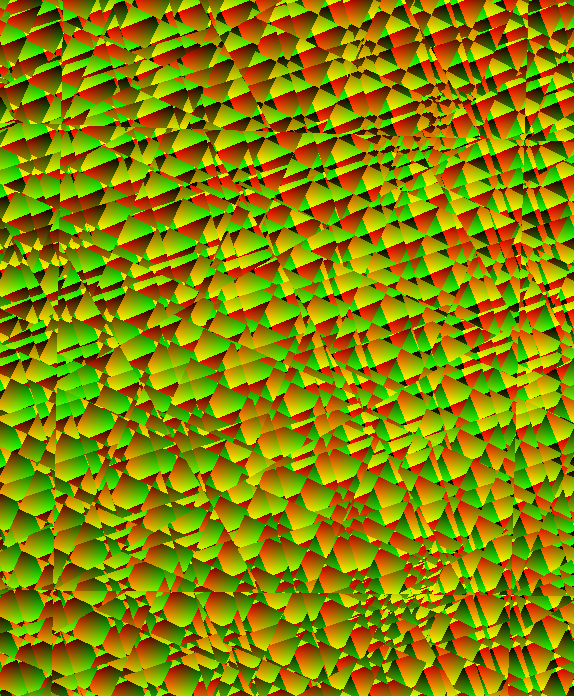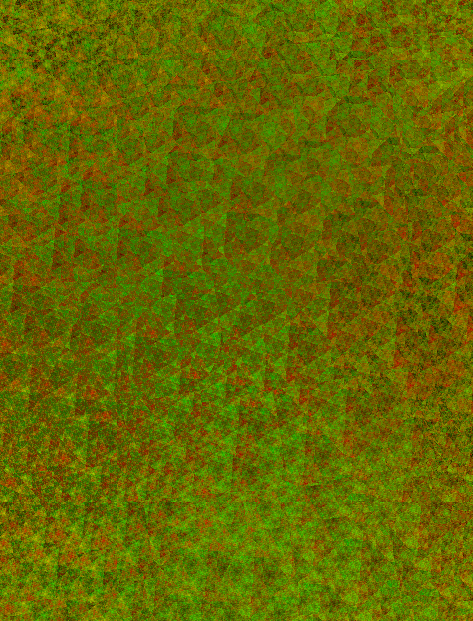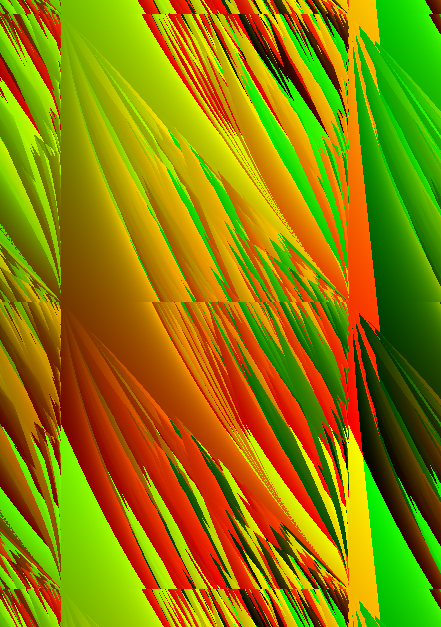Iterative Fractals on the GPU
CS 493
Lecture, Dr. Lawlor
It's often the case that we want to use a small simple shader to
simulate unlimited detail. One way to get this is via
"fractals", self-similar geometric objects. For example, this
PixAnvil program renders the Mandelbrot Set:
GPU Fractal
Rendering demo
The basic rationale is to pick a constant c, and see how long this
iteration lasts before exploding to infinity:
z = z2 + c
This turns out to be really boring for real numbers z and c, so the
tradition is to pick them from the complex
plane. This is easy in 2D, where you just make the x
axis the real axis, and y axis the imaginary axis. (You can
also pick z and c to be 4D quaternions, but this gives you
Mandelbrots in the axis aligned cross sections through the origin,
and not too much in between.)
Here's the iterative code, run in a pixel shader:
/* We start with two complex numbers:
c is a constant, giving your location onscreen.
z starts at c, and we'll iterate it.
*/
float cr=-0.123, ci=0.745;
float zr=texcoords.x, zi=texcoords.y;
float mag=0.0;
/* Mandelbrot Set fractal iteration: */
for (int a=0;a<50;a++) // <- higher constant gives more detail, but is slower.
{
// complex magnitude
mag=zr*zr+zi*zi;
if (mag>4.0) break;
// complex multiply: n=z*z
float nr = zr*zr - zi*zi;
float ni = 2.0*zr*zi;
// z=n+c
zr = nr + cr;
zi = ni + ci;
}
// Colorize according to the final z
return vec3(
/* red: */ fract(0.2*time+zr*0.5),
/* green: */ fract(0.13*time+zi*0.5),
/* blue: */ mag/16.0
);
That final colorization is my little addition. The
time-dependent fract is what causes the color animation. It's
more traditional to use the final value of "a" to decide the color,
but this is difficult in OpenGL, and to my eye doesn't look as
interesting.
Modifying the initial condition setup to fix c and vary z onscreen
results in the closely related "Julia Set",
with this particular c value giving Douady's Rabbit (also known as
the Dragon).
float cr=-0.123, ci=0.745;
float zr=texcoords.x, zi=texcoords.y;
Actually, modifying nearly *anything* results in a new fractal, many
of them quite interesting looking! For example, taking the
absolute value of zr and zi before squaring results in the burning
ship fractal. Modifying the constant 2.0 as a function
of time also creates interesting behavior.
Note that the basic model here is a combination of (1) a nonlinear
operation, and (2) repetition. These two almost always combine
to give interesting behavior. Here are some examples:
Fract + rotate
float angle=time*0.08;
float g=1.2;
float s=g*sin(angle), c=g*cos(angle);
/* fractal iteration: */
for (int a=0;a<5;a++)
{
zr=fract(zr);
zi=fract(zi);
// coordinate system rotation
float nr = c*zr + s*zi;
float ni =-s*zr + c*zi;
// z=n+c
zr = nr + cr;
zi = ni + ci;
}
|
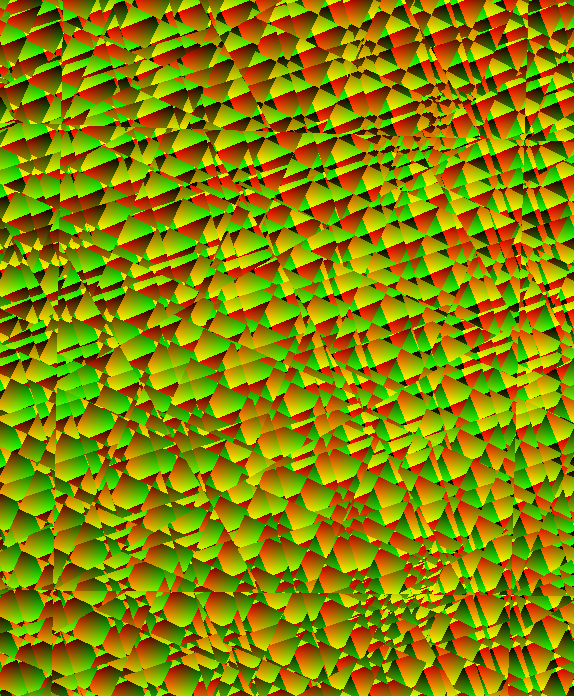
|
Multi-octave version of above
vec3 ret=vec3(0.0);
/* Multi-octave fractal iteration: */
for (int a=0;a<10;a++)
{
zr=fract(zr);
zi=fract(zi);
// coordinate system rotation
float nr = c*zr + s*zi;
float ni =-s*zr + c*zi;
// z=n+c
zr = nr + cr;
zi = ni + ci;
// Colorize according to each z after the first few
if (a>3)
ret+=(1.0/7.0) * vec3(
/* red: */ fract(0.2*time+zr*0.5),
/* green: */ fract(0.13*time+zi*0.5),
/* blue: */ mag/16.0
);
}
return ret;
|
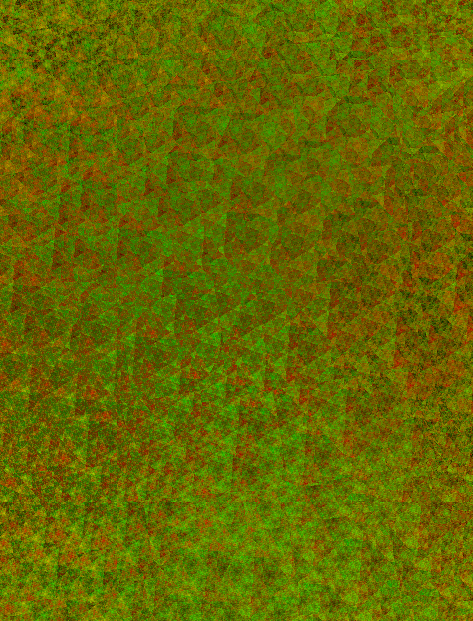
|
The nonlinear operation here is a multiply:
for (int a=0;a<10;a++)
{
// Limit range of z
zr=fract(zr); zi=fract(zi);
// Nonlinear smooshing
float nr = (0.5+fract(time*0.1))*zi*zr;
float ni = zr;
// z=n+c
zr = nr + cr;
zi = ni + ci;
}
|
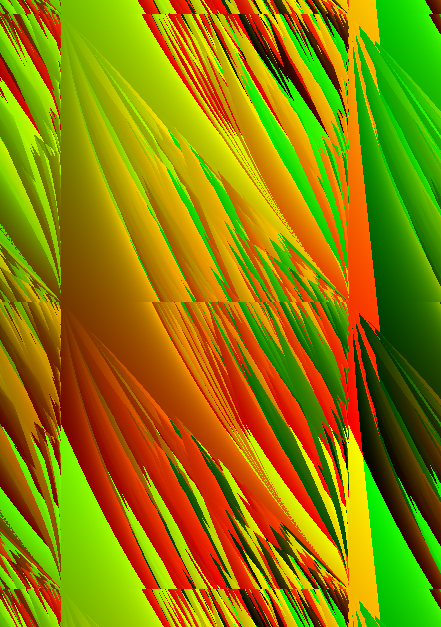
|
I've modified the usual keyboard user interface so the WASD pans you
around in the plane, and Z and Q zoom in and out. Eventually,
if you keep zooming in, you'll run out of numerical precision.
This happens pretty quickly with the usual single-precision floats
of the graphics card.